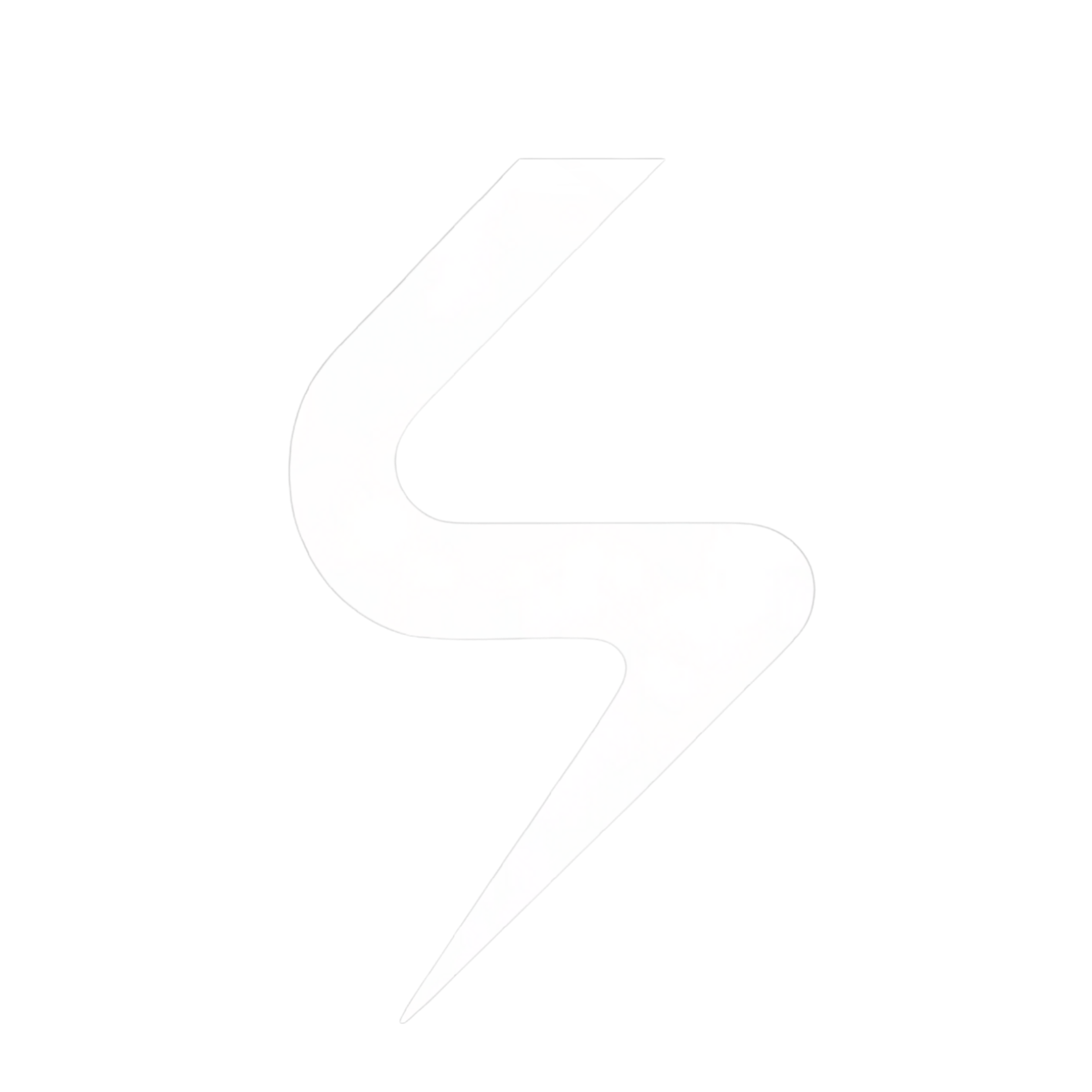Talk about your brand
Use this text to share information about your brand with your customers. Describe a product, share announcements, or welcome customers to your store.
Share information about your brand with your customers. Describe a product, share announcements, or welcome customers to your store. Share information about your brand with your customers. Describe a product, share announcements, or welcome customers to your store.
Example product
Add a tagline
Image comparison
Before image
After image
Build your Bundle
The choice is yours. With our bundle builder, you can select any combination from our range of products. The easiest way to keep everyone happy.
Your bundle
Add at least 3 products to proceed and Save 30%
Free shipping and returns
Shop the Feed
Discover premium audio from our Instagram and shop now.
Add a tagline
Shop the look
Best Sellers
Latest Stories
Hide Mobile Menu on Landing Page
/* Hide hamburger menu on landingpage2 mobile only */
@media screen and (max-width: 749px) {
body.template-page .page-landingpage2 .header__icon--menu,
body.template-page .page-landingpage2 [data-mobile-menu-toggle],
body.template-page .page-landingpage2 .mobile-nav-toggle,
body.template-page .page-landingpage2 .hamburger-menu,
body.template-page .page-landingpage2 .menu-toggle {
display: none !important;
}
/* Alternative targeting if page handle is different */
body[data-page-handle="landingpage2"] .header__icon--menu,
body[data-page-handle="landingpage2"] [data-mobile-menu-toggle],
body[data-page-handle="landingpage2"] .mobile-nav-toggle,
body[data-page-handle="landingpage2"] .hamburger-menu,
body[data-page-handle="landingpage2"] .menu-toggle {
display: none !important;
}
}
Copy and paste this CSS code into your theme's custom CSS section or a CSS file to hide the hamburger menu on mobile devices for the landingpage2 page only.
Custom CSS Code
Cart drawer product title links have been disabled and styled as plain text.